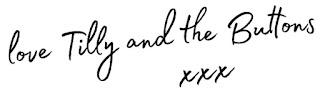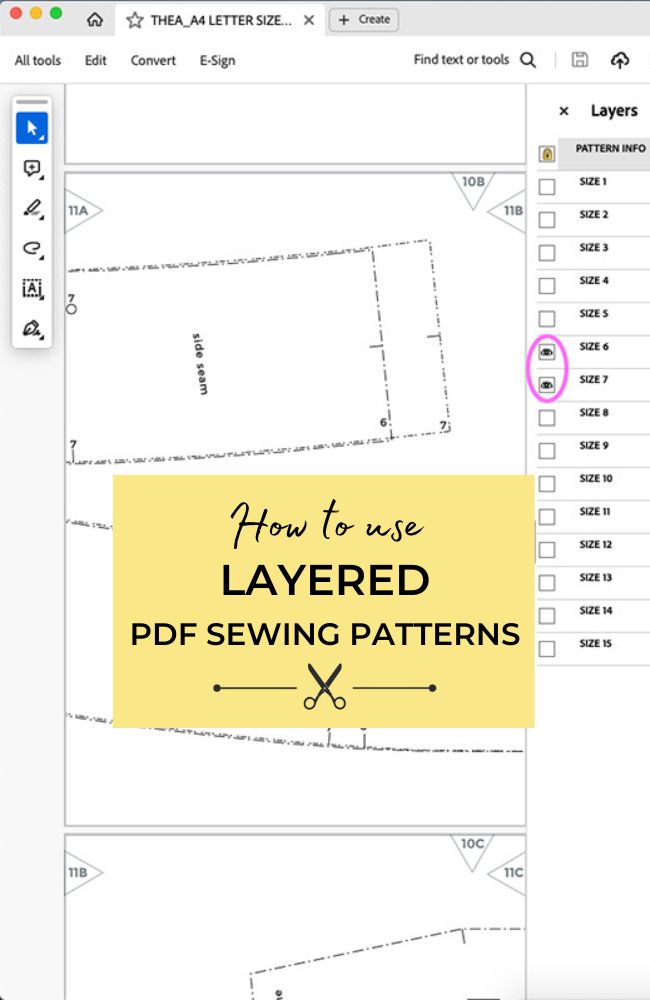
If you're new to using layered PDF sewing patterns, this post will show you how to use this snazzy feature. It's very simple, I promise!
What is a layered PDF sewing pattern?
Layered PDF sewing patterns are set up with each size placed on its own individual layer, kind of like pieces of tracing paper all stacked one on top of the other. This allows you to hide the sizes you don’t need and print just the ones you do. There are two main benefits to printing patterns in this way:
- You'll save ink by printing just the sizes you need
- It makes it easier to see your size line more clearly, making cutting out your pattern a smoother and more straightforward process.
How do I use layered PDF sewing patterns?
The process of using layered PDF patterns is satisfyingly simple!


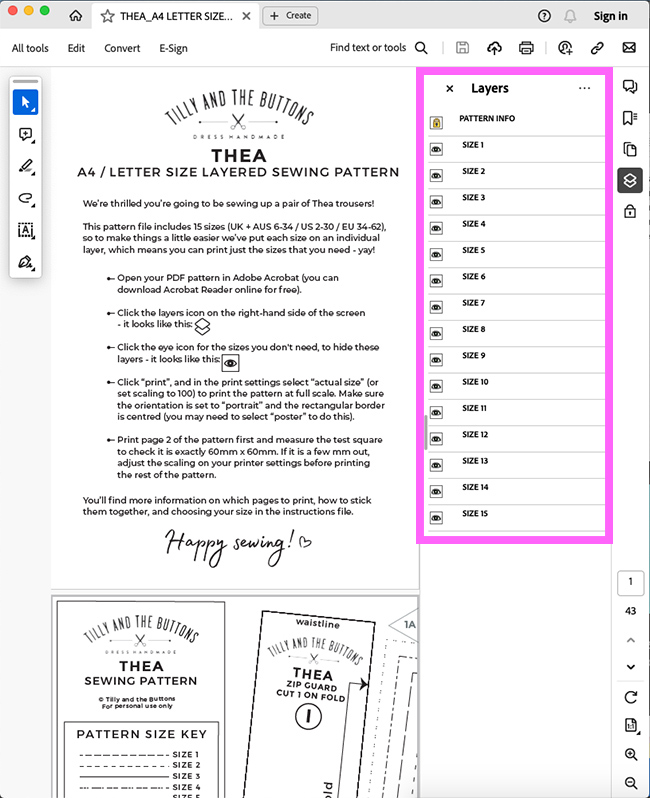
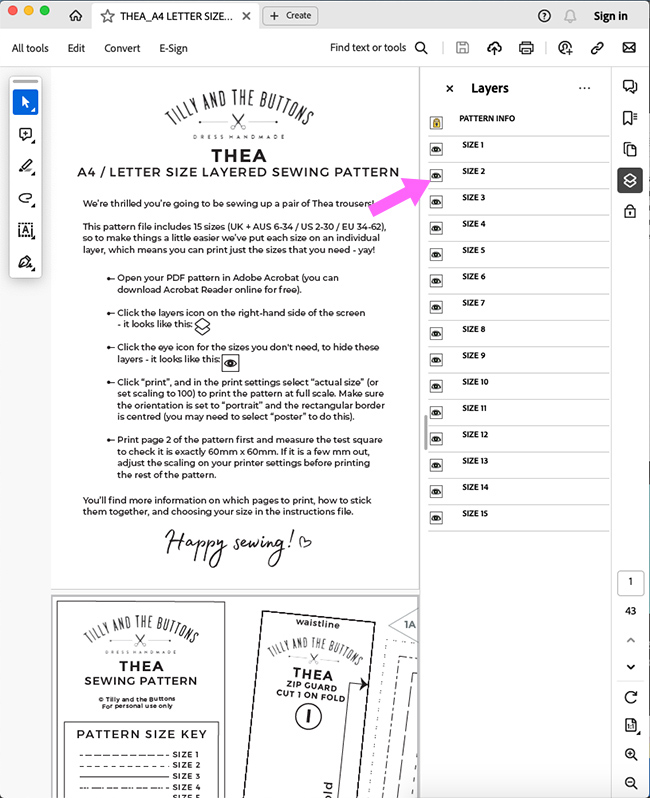
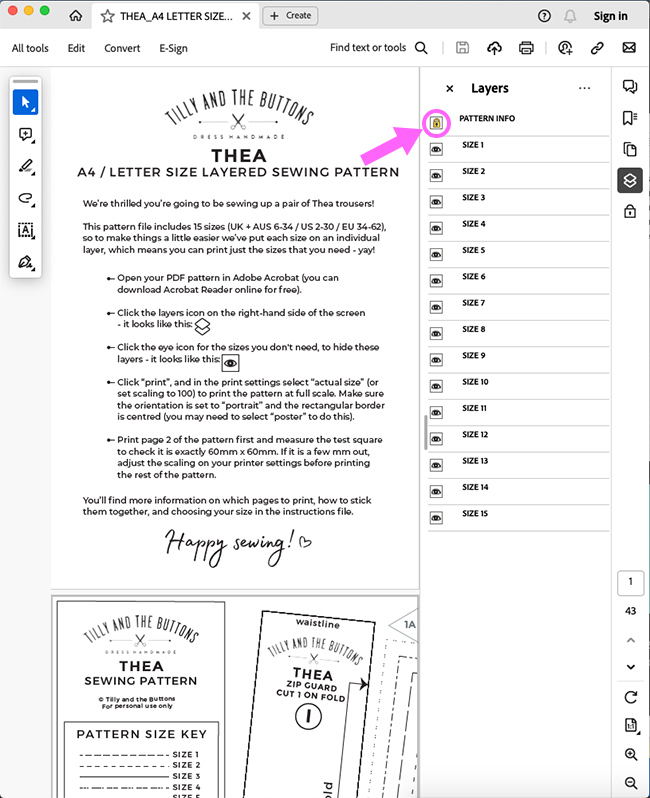
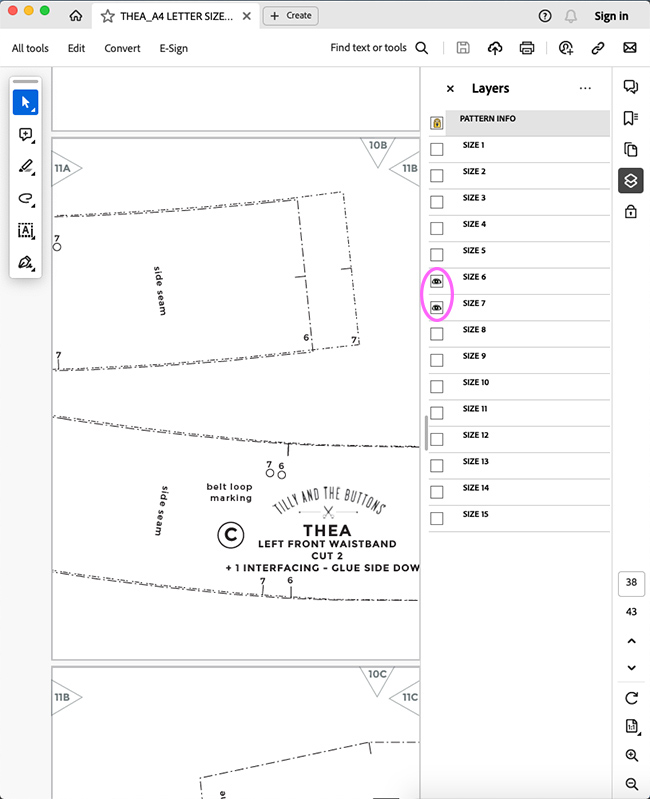
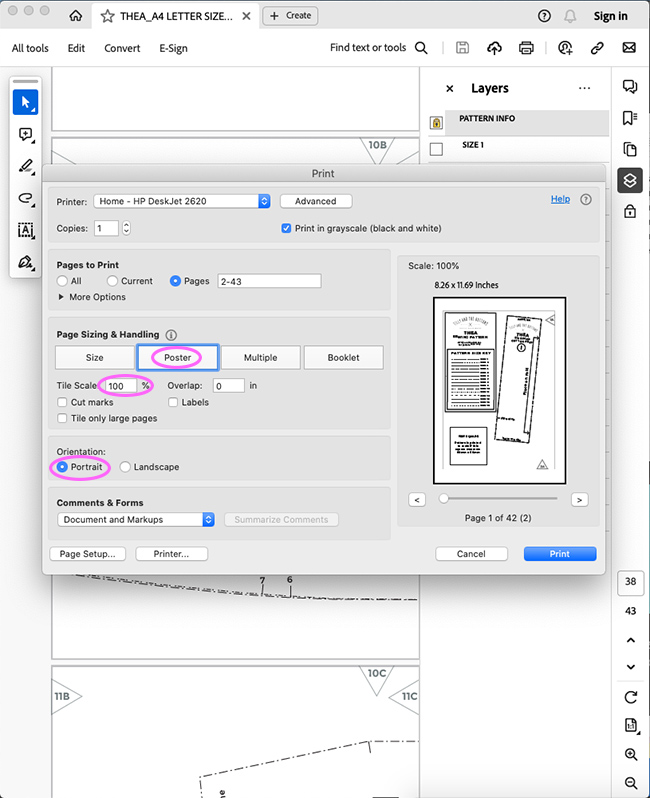
What print settings do I need for a PDF sewing pattern?
Go to File > Print, check you're printing "actual size" or "100%" scale, set the orientation to "Portrait", and you may also need to select "Poster" to centre the tile.
You can now tape the sheets together in the usual way to assemble the full pattern - you'll find more information on how to do this in our blog post all about using PDF sewing patterns.
We hope layered sizing helps give you a smoother, happier sewing experience!
You can now tape the sheets together in the usual way to assemble the full pattern - you'll find more information on how to do this in our blog post all about using PDF sewing patterns.
Can I use layers when printing an A0 copyshop file?
Layers are enabled on the A0 version of the file as well as the A4/Letter size version. You will not be able to save a new version of the file with some layers hidden to send to a copyshop, as the file isn't editable for copyright reasons. Check with the pattern printing service that you're using if they are able to select and print certain layers for you - some will do this, while others won't, so it's worth an ask.
We hope layered sizing helps give you a smoother, happier sewing experience!
*****
Author: Frances Buddery